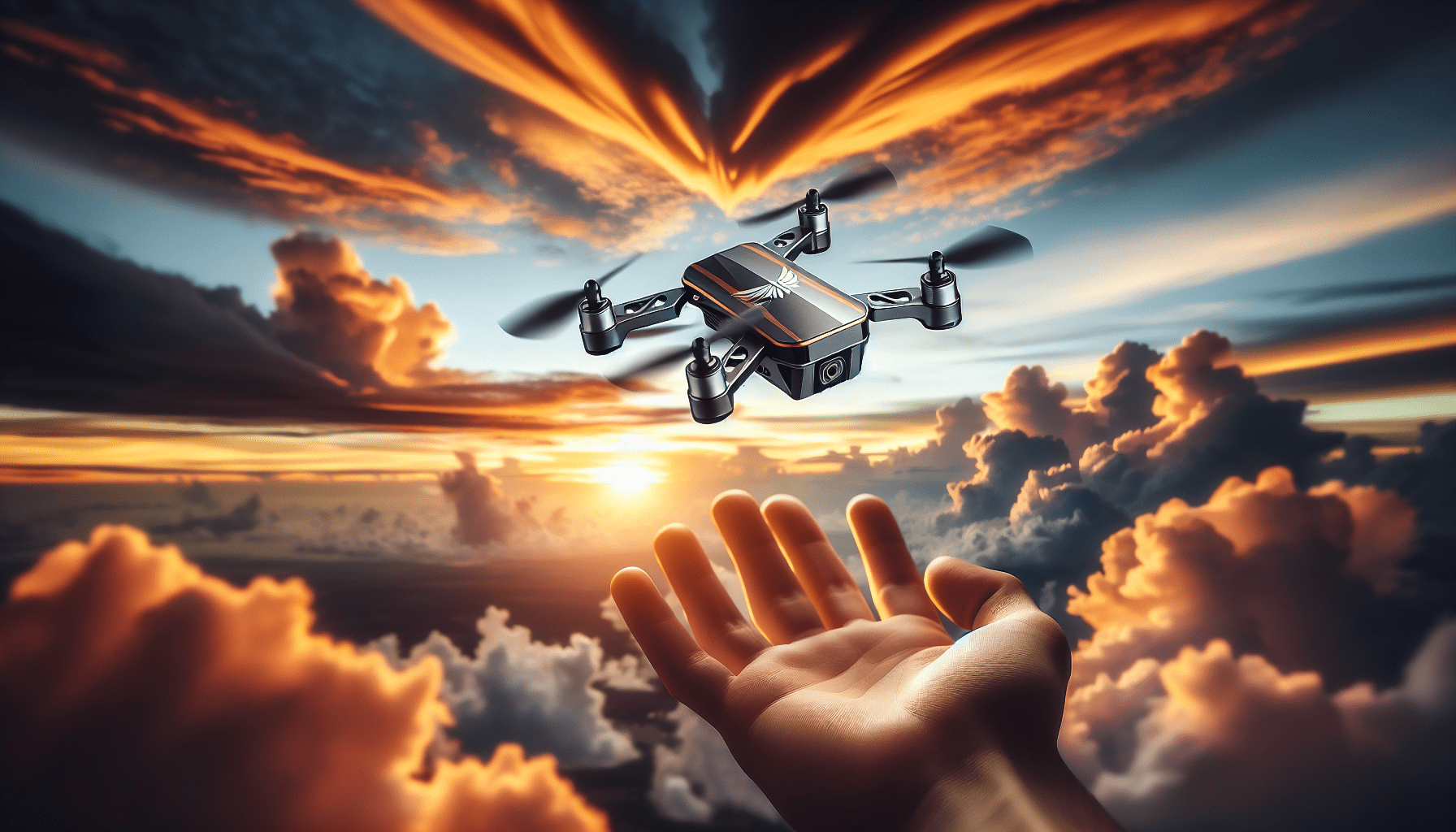Introducing the 4DRC-V2 Mini Folding Drones: Operating Instructions, a comprehensive guide to using these compact drones efficiently. In this video tutorial by 4DRC, you will find step-by-step instructions on assembling the drone, charging the battery, and connecting it to the remote control. The guide also covers essential functions such as takeoff, controlling the drone’s movement, adjusting the speed, and performing aerial maneuvers. Additionally, it provides tips for fine-tuning the drone’s flight direction and emergency procedures. With this handy guide, you’ll be ready to explore the sky with your 4DRC-V2 Mini Folding Drone in no time! Happy flying!
In these exciting operating instructions for the 4DRC-V2 Mini Folding Drones, you’ll learn all the necessary steps to unleash the full potential of your drone. The tutorial takes you through the unboxing process, highlighting the key components and their functions. Following this, you’ll find detailed instructions on how to charge the battery and attach it to the drone. The guide also covers important flight techniques such as hovering, rotating, and performing instant rolls. Lastly, you’ll discover how to operate the drone in different modes, adjust its speed, and execute an emergency stop when needed. Get ready for an exhilarating drone flying experience with the 4DRC-V2 Mini Folding Drones!
Unpacking and Assembly
Removing the back panel
To begin assembling your 4DRC-V2 Mini Folding Drone, start by removing the back panel. Locate the panel on the back of the drone and gently detach it. This will expose the internal components of the drone for further assembly.
Attaching the wings
With the back panel removed, you can now attach the wings to the drone. Take the wings and carefully line them up with the designated slots on the drone’s body. Once aligned, firmly press the wings into place until you hear a click, indicating that they are securely attached.
Installing the battery
The next step is to install the battery into the drone. Locate the battery compartment on the drone and remove the battery. Place the battery into the designated slot, ensuring that it is inserted correctly. Once the battery is in place, reattach the back panel to enclose the battery compartment and secure it in position.
Charging and Powering On
Placing the battery in the charger
Before you can power on the drone, you need to charge the battery. Take the battery that you removed from the drone and place it into the charger. Ensure that the battery is properly aligned with the charger’s contacts for efficient charging.
Indications of charging completion
While the battery is charging, keep an eye on the charger’s indicator light. The light will turn on to indicate that charging is in progress. Once the battery is fully charged, the indicator light will turn off, indicating that the charging process is complete.
Switching on the remote
After the battery is charged, it’s time to switch on the remote control. Locate the power button on the remote control and press it to turn it on. Once the remote is powered on, it will establish a connection with the drone.
Calibrating the drone
Before taking flight, it is essential to calibrate the drone to ensure proper flight stability. Follow the instructions provided by the manufacturer to calibrate your specific model. Calibration typically involves taking the drone to a level surface and performing a series of button presses and stick movements to ensure accurate control inputs.
Mobile App Setup
Downloading the app
To unlock additional features and control options for your drone, you can download the accompanying mobile app. Visit your device’s app store and search for the app associated with your drone model. Download and install the app onto your device.
Connecting the drone to the app
Once the app is installed, navigate to the settings within the app and select the option to connect a drone. Follow the on-screen instructions to establish a connection between your drone and the app. Once connected, you will have access to advanced controls and settings through the mobile app.
Basic Controls
Taking off and landing
With your drone assembled, powered on, and connected to the mobile app, you are ready to take off. Familiarize yourself with the take-off and landing controls on the remote control or mobile app. Typically, you will need to push the throttle stick or press a designated button to initiate take-off. To land the drone, gently bring it down to the ground using the throttle stick or the designated landing button.
Controlling altitude and direction
Once the drone is airborne, you can control its altitude and direction. Adjust the throttle stick to increase or decrease altitude. Use the control sticks or the on-screen controls in the mobile app to control the drone’s movement in different directions, such as forward, backward, left, and right.
Using the speed switch
Some drones have a speed switch feature that allows you to adjust the drone’s speed during flight. Locate the speed switch on the remote control or in the mobile app and press it to switch between different speed modes. This feature is useful for beginners who want to start with slower speeds and gradually increase the drone’s agility as they gain more experience.
Fine Tuning
Adjusting flight stability
If you notice any instability or drifting during flight, you can fine-tune the drone’s flight stability settings. Look for the fine-tune button on the remote control or in the mobile app. Press the button and use the designated controls to make small adjustments to the drone’s stability. Experiment with different settings until you achieve the desired flight performance.
Instant Maneuvers
Performing instant rolls
To impress your friends and add some excitement to your flights, you can perform instant rolls with your drone. While the drone is hovering, press the designated button on the remote control or in the mobile app to make the drone execute a roll in mid-air. This maneuver adds a thrilling element to your flying experience.
Executing instant flips
Similar to instant rolls, you can also perform instant flips with your drone. While the drone is airborne, press the designated button on the remote control or in the mobile app to make the drone execute a flip in any direction. This maneuver showcases the agility and acrobatic capabilities of your drone.
Helis Mode
Taking off in helis mode
Helis mode, short for helicopter mode, is a flight mode that changes the way the drone responds to control inputs. To take off in helis mode, ensure that the drone is powered on and the remote control is properly calibrated. Follow the instructions provided by the manufacturer to activate helis mode. Once in helis mode, the drone will respond differently to control inputs, allowing for unique flight characteristics.
Understanding the direction of the drone in helis mode
In helis mode, it is essential to understand the direction that the drone is facing. Unlike normal flight mode, where the drone’s front always points in the same direction, helis mode adjusts the orientation of the drone based on its take-off position. Pay attention to the drone’s initial orientation when taking off in helis mode to understand its directional movements accurately.
Emergency Stop
Activating the emergency stop feature
In case of an emergency or if you lose control of the drone, most drones are equipped with an emergency stop feature. Locate the emergency stop button on the remote control and be familiar with its position. In the event of an emergency, press the emergency stop button to immediately stop the drone’s movements and prevent any further unintended actions.
Safety Precautions
Important reminders while operating the drone
While operating your 4DRC-V2 Mini Folding Drone, it is crucial to prioritize safety. Some essential safety precautions to keep in mind include:
- Always fly the drone in open and clear areas, away from people, buildings, and obstacles.
- Be aware of your surroundings and respect the privacy of others.
- Follow all local laws and regulations regarding drone usage.
- Avoid flying the drone in unfavorable weather conditions, such as strong winds or rain.
- Keep a safe distance from airports, helipads, and other areas with active airspace.
- Regularly inspect your drone for any signs of damage or wear and tear before each flight.
- Do not fly the drone under the influence of drugs or alcohol.
- Maintain a direct line of sight with your drone and avoid flying it beyond your visual range.
- Respect the battery life and avoid overusing the drone without giving it sufficient time to cool down between flights.
- Stay updated with firmware updates and follow the manufacturer’s instructions for maintenance and care.
By adhering to these safety precautions, you can enjoy the experience of flying your 4DRC-V2 Mini Folding Drone while minimizing any potential risks or accidents. Always prioritize safety and responsible drone operation.