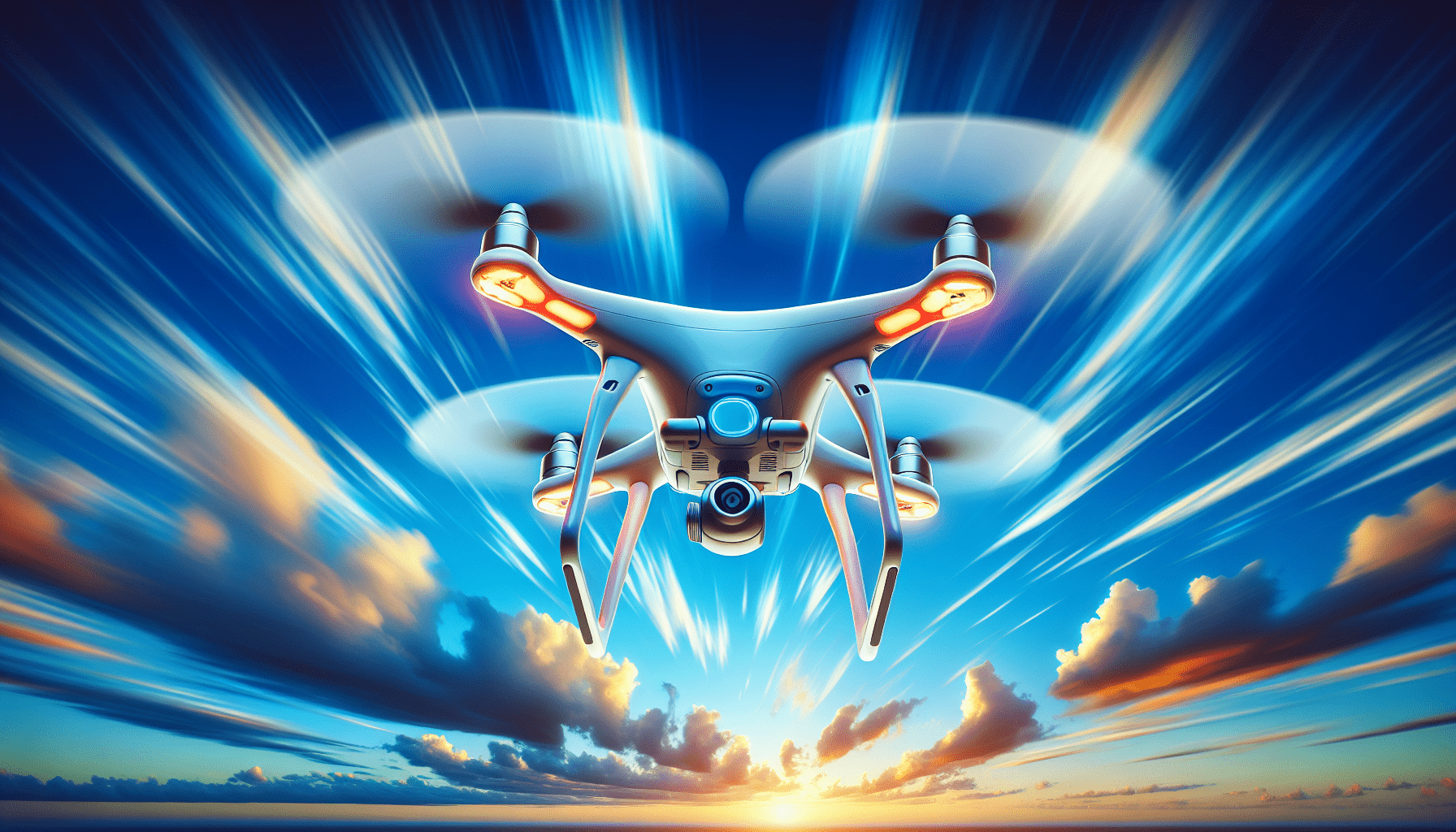In the “How To Fly a Drone – Beginners Guide” video by Jeven Dovey, you’ll find a comprehensive tutorial covering everything you need to know to get started with flying drones. The video touches on various drone moves, common mistakes to avoid, tips for shooting more captivating footage, and even a beginner drone flying playlist. In terms of flying the drone itself, the video explains the functionality of the controller, including the two joysticks and their different configurations. By understanding how to maneuver the joysticks, you’ll be able to control the drone’s ascent and descent, rotation, and forward or backward movement. Additionally, the video highlights the importance of practice and understanding your drone’s positioning in space to avoid accidents or crashes. Whether you’re a complete beginner or looking to enhance your drone flying skills, this guide has you covered.
Basic Configuration of Drones
When it comes to flying a drone, the first thing you need to understand is the basic configuration of the drone and the controller. Most drones come with a standard configuration that includes two joysticks – one on the left and one on the right. On the left joystick, pushing up will cause the drone to ascend into the sky, while pulling down will make it descend. Additionally, pushing left or right on the left joystick will rotate the drone on its axis.
The left joystick essentially keeps the drone in one spot on the earth, allowing it to only move up, down, and rotate. On the other hand, the right joystick controls the drone’s movement in space. When you move the joystick forward, the drone will push forward, and pulling down will make it move backwards. Moving the joystick left or right will make the drone move towards the left or right, respectively.
To create smooth and cinematic footage, you will often need to use a combination of both joysticks. Mastering the control of both joysticks is essential to maneuver your drone effectively and capture great footage.
Understanding the Left Joystick
The left joystick is responsible for controlling the altitude and rotation of the drone. By pushing up, you make the drone ascend into the sky, while pulling down will cause it to descend. This control is crucial for controlling the height at which your drone is flying.
Additionally, pushing the left joystick to the left or right will make the drone rotate in those respective directions. It’s important to remember that the left joystick keeps the drone in one spot on the earth while allowing it to go up, down, and rotate. Understanding and mastering these movements will help you fly the drone with ease and precision.
Understanding the Right Joystick
The right joystick is responsible for controlling the movement of the drone in space. When you push the joystick forward, the drone will move forward, and pulling it down will make it move backward. This control allows you to control the drone’s forward and backward movement.
Similarly, pushing the right joystick to the left or right will make the drone move towards the left or right, respectively. This control allows you to move the drone horizontally. By combining these movements with the left joystick, you can create smooth and controlled flight paths for your drone.
Controlling the Gimbal
Many drones come equipped with a gimbal that allows you to control the camera’s movement while in flight. The gimbal control is typically located in the upper left-hand corner of the controller. You can adjust the gimbal by pulling it down or pushing it up. This movement allows you to change the camera’s angle, from straight out ahead to straight down.
Depending on the drone model, you may have the ability to adjust the gimbal beyond 90 degrees, allowing you to get lower to the ground and capture unique angles. Some controllers have a jog wheel to control the gimbal, which can be adjusted depending on the pressure applied to the wheel.
Mastering the control of the gimbal is crucial for capturing smooth and professional-looking footage. Take the time to familiarize yourself with the gimbal control on your specific drone to make the most out of its capabilities.
Other Features of the Controller
Apart from the basic controls mentioned above, drone controllers may have additional features that you should be aware of. For instance, some controllers have a speed adjustment in the middle, allowing you to switch between slow, normal, and fast speeds. This feature is useful for adjusting the drone’s flying speed according to your needs.
Another feature you may find on your controller is the “return to home” button. Pressing this button will make the drone automatically return to its initial GPS point, which is useful in case of emergencies or when you want the drone to come back to you. Additionally, depending on the environment you’re flying in, you can set the height at which the drone will ascend before returning to home to avoid obstacles such as trees.
Lastly, controllers may have a function button that can be customized to perform different actions. For example, on some DJI controllers, this button can be set to automatically adjust the gimbal’s position to face straight ahead or straight down. This feature allows you to quickly adjust the camera angle without manually controlling the gimbal.
Understanding and familiarizing yourself with these additional features on your controller will enhance your flying experience and allow you to take full advantage of your drone’s capabilities.
Taking Your Drone to an Open Field
Before venturing into complex maneuvers or capturing footage, it’s crucial to take your drone to an open field for practice. Choose a location with no obstacles or chances of colliding with anything. An open field provides you with a safe environment to learn and understand how your drone moves in space.
Once you’re in the open field, take your drone up and start practicing with the joysticks. Focus on mastering the control of both the left and right joysticks and how your drone responds to different movements. It’s important to have a clear understanding of how your drone moves in space and how to navigate it effectively.
Mastering the Joystick Movements
To become proficient in flying a drone, it’s essential to master the movements of both joysticks. Spend time practicing each movement and understanding how it affects the drone’s flight. Gradually increase your proficiency by combining different movements, such as ascending while moving forward or descending while rotating.
Pay close attention to the drone’s response to your joystick inputs and practice making precise and controlled movements. By mastering these movements, you’ll be able to maneuver your drone smoothly and confidently, allowing you to capture stunning aerial footage.
Practicing Spatial Awareness
Spatial awareness is a crucial skill to develop when flying a drone. When you’re flying your drone and looking at the screen, objects may sometimes appear closer or farther away than they actually are. It’s essential to have a good understanding of where your drone is in space to avoid accidents.
Practice judging distances and keeping track of your drone’s location in relation to objects in the area. This skill will help you fly in tight spaces, avoid obstacles, and prevent unintentional collisions. With time and practice, you’ll be able to develop a keen sense of spatial awareness when flying your drone.
Advanced Drone Moves
Once you have mastered the basic controls and maneuvers of your drone, you may want to explore more advanced moves and techniques. Advanced drone moves can elevate your footage and provide a more dynamic and creative perspective.
Some advanced drone moves you can practice and experiment with include:
- Orbiting: Fly around a specific point or object in a circular motion, capturing a 360-degree view.
- Flythrough: Navigate through tight spaces, such as trees or buildings, while keeping the footage smooth and controlled.
- Dolly Shots: Move the drone horizontally along a linear path, creating cinematic shots with a straight and consistent movement.
- Top-Down Shots: Position the drone directly above your subject and fly vertically downward, capturing a unique bird’s-eye perspective.
- Tracking Shots: Follow a moving subject, such as a car or a person, while maintaining a stable and smooth flight.
Remember, advanced drone moves require practice and precision. Take the time to familiarize yourself with these techniques and gradually incorporate them into your flying repertoire.
Conclusion
Flying a drone can be an exciting and rewarding experience, but it requires practice and understanding of the basic controls and maneuvers. By mastering the left and right joystick movements, controlling the gimbal, and practicing spatial awareness, you’ll be able to fly your drone with confidence and capture stunning footage.
Remember to always fly in a safe and open area, start with basic maneuvers, and gradually progress to more advanced moves. Take the time to familiarize yourself with your specific drone’s features and controller functions to make the most out of your flying experience.
With practice and dedication, you’ll become a skilled drone pilot, capturing breathtaking aerial shots and exploring new perspectives that were once unimaginable. So get out there, fly your drone, and let your creativity soar!